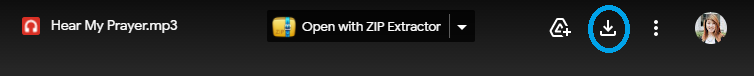- Click on your assigned part (e.g., Soprano)
- You will be taken to a page that looks like this.
- Click on the Play button (circled in red). You should be able to hear the audio.

- If you see an error message, please try downloading the audio instead by clicking the Download icon at the top (circled in blue).